Since you purchase
new computer desktop/laptop ,over the time passes the speed of your computer
will get slow .To increasing the performance of your computer we have to do
some tweaks to your operating system ,so the performance can be increases .
Here are some steps by which we can increase our system
performance.
Note:- Don’t try to
change much in the operating system . sometime the changes can create some
problem. So try searching online before doing any changes
1. Check for hardware :-
Sometime your hardware is not enough to complete your need ,
because some application need more hardware required than you have . So its good
to check for hardware first before doing any changes , try upgrading your
hardware
2. Clean your pc:-
Clean up your disk by removing unwanted files from drives
specially the drive which contain the operating system file .by default it is
C: drive
.
3. Delete temporary files :-
Temporary files are files that are used while running some application and not require after it . temporary files occupies some space which can be freed by following the steps given in picture.
4. Uninstall unused software:-
We install many software for our use but after some time we
don’t require them.
So by uninstalling the software will free your disk space
and increase your performance.
5. Delete browser history :-
Browser history are files stores your browseing history
while you surf internet
Deleting them will increase your browser performance as well
as your computer performance .
5. Defrag your drive :-
De-fragmentation is the words that user’s don’t
understand but it’s very easy to
understand. Window have inbuilt software for doing this and it take only few
clicks to use it . Basically, this
function cleans up the hard disk
so that files are more quickly accessed.
You can also use 3rd party software for defrag
your hard drive.
Defraggler
7. Regular maintenance :-
your computer is good to maintain your system performance .
There are many software by which you can optimize your system in just one click .
One of the software is CCleaner
CCleaner will
delete temporary unwanted files of
certain programs. It also
includes a registry cleaner to locate and correct problems in the Windows
registry.
8. Clean up your pc from virus:-
Virus are unwanted harmful
software which can corrupt your system.
there can chance to get infected from virus if you use
the internet. Always use a good antivirus installed on your computer.
Antivirus provide protection against these harmful
software.
Last words
If you like this post and if you have any suggestion please comment or contact us .
Keep supporting keep sharing .



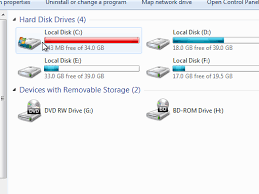
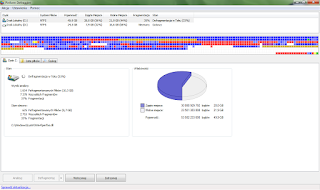


1 comments:
Click here for commentssfdsd
ConversionConversion EmoticonEmoticon