Rooting is performed for overcoming limitations that carriers and hardware manufacturers put on some devices. Thus, rooting gives permission to change system applications & settings, we can use specialized apps that need administrator permissions.
You will get some awesome functionality, but you also have access to the new genre of apps that can do more operations than the apps that you’re using.
Here are the best root apps for your rooted Android device. It will help you to get more out of your device.
#1 ROM manager
Features :-
• Flash your recovery to the latest ClockworkMod recovery.
• Manage your ROMs with a handy UI.
• Organize and perform backups and restores from
• Install ROMs from your memory card.
• Install your favorite ROMs
#2 Adaway
Features :-
• AdAway is Open Source and Free Software
• It lets you select your own host's files
• You can add exceptions to your Whitelist
• You can add extra hostnames in your own Blacklist
• You can add own (hostname, IP) in the Redirection List
#3 Titanium backup
Features:-
• Titanium Backup is the most powerful backup tool for Android.
• You can backup, restore, freeze your apps + data + links.
• All protected apps & system apps, plus external data on your SD card.
• Backups will perform without closing any apps.
• You will move any app to/from the memory card.
• You can browse any app's data and see detailed information about the app.
#4 Disk Digger
DiskDigger can undelete and recover lost photos and images from memory card or internal memory
Feature:-
• No root necessary.
• If you accidentally deleted a photo or reformatted your memory card.
• DiskDigger's powerful data recovery features can restore your lost pictures.
• It lets you recover delete files from internal storage.
• The free version works for png, jpg, and mp4 format.
• Recovering other file formats are paid.
.
#5 Quick Boot
This app requires root access to work
It Reboots your device, power off your device, or boot your device into recovery or bootloader mode, with just one tap.
Features:-
• Provide normal reboot
• Let you enter safe mode
• Fast reboot
• Give the option to reboot to recovery
• Reboot to bootloader*
• Make power off
• Make restart SystemUI
#6 Exposed framework
Features:
• It contains the collection of hundreds of modules that the user can download by using this application.
• These modules like standalone applications
• It can tweak your Android to perform better.
• You get custom ROM features without flashing your ROM
Some must have Xposed modules for the root users.
• 6.1 Gravity box – It tweak every inch of your Android
• 6.2 X-privacy – It deny certain app permission for the app
• 6.3 Boot Manager – It prevent apps from running into startup
#7 BusyBox
Features:-
• It is not used directly useful but many root apps require you to install it so that they can function properly.
• Basically, it’s a collection of a group of terminal command.
#8 Link2SD
Link2SD is an application manager which makes it easy for Android 2.0+ users to move applications to the memory card.It saves your memory space of internal storage which prevents your smartphone to be hanged . It helps you to manage your apps and storage easily.
#9 MarketHelper
This app only has one purpose - it uses the unofficial android market app to get info on other apps that are on the Google Play Store. It can get info of app's description, category, price, etc. on the Google Play Store. The info is used in other apps to create app groups or show you additional information about one of your installed apps.
It helps you for Downloading incompatible apps from PlayStore by spoofing your device.
#10 Notification OFF
Features:-
• It is a useful utility for controlling application notifications.
• Instead of toggling for applications individually from the settings screen you can turn off notifications for all applications from one place.
• Using the new 'Profiles' you can keep multiple pre-configured profiles and fastly switch between them with a single click on a shortcut on your home screen.
• you can complete automate it with Tasker integration.
• Notifications Off can automatically disable notifications for new applications as they are installed.
• Instead of toggling notification for each app you can quickly change notification setting for multiple apps at once.
• Useful to set work and home profile.
• Also, works with Tasker
Last words
If you like this post and if you have any suggestion please comment or contact us.
Keep supporting keep sharing.
If you like this post and if you have any suggestion please comment or contact us.
Keep supporting keep sharing.

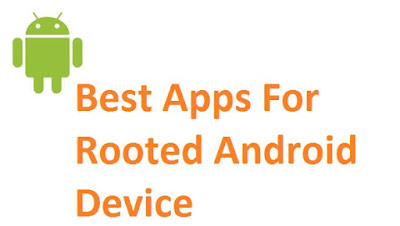


ConversionConversion EmoticonEmoticon